The Bitcoin ABC wallet can get stuck at startup during synchronization. This article explains why this can happen and what you can do to get the synchronization to resume.
Why the Bitcoin ABC Wallet Gets Stuck
As you know, the Bitcoin network forked on August 1st 2017 into Bitcoin and Bitcoin Cash. And the Bitcoin ABC wallet is a fork of the popular Bitcoin Core wallet but for the Bitcoin Cash network.
Because of this, Bitcoin Core and Bitcoin ABC share a large amount of computer code, among which the code for wallets to talk to one another.
So what happens is that at startup the Bitcoin ABC wallet looks for other peer wallets and finds both Bitcoin ABC wallets and Bitcoin Core wallets.
But Bitcoin Core and Bitcoin ABC use different block types. So if at startup Bitcoin ABC asks a Bitcoin Core wallet for new blocks, the Core wallet can’t send the right blocks and the Bitcoin ABC wallet gets stuck.
So you must tell the Bitcoin ABC wallet to only use Bitcoin ABC peer wallets. Let’s see how to do this.
Video
Here’s a video that shows the steps to get the Bitcoin ABC unstuck. You’ll find a written description of those steps below the video.
Getting the Bitcoin ABC Wallet to Resume Synchronization
So you start up the Bitcoin ABC wallet after it hasn’t run for a while, possibly after a few days. But the synchronization gets stuck and doesn’t move forward:
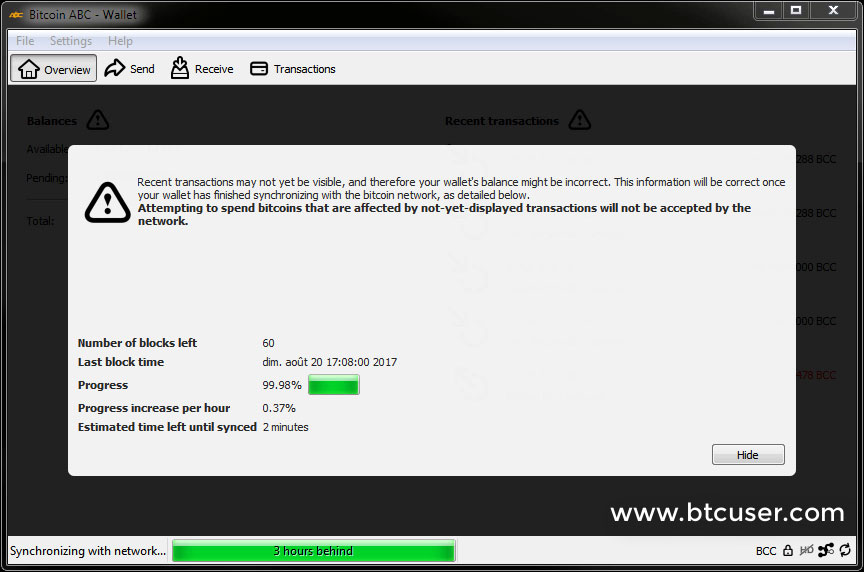
If this is the case, you can click in the main menu on Help, then Debug Window. The Debug Window opens:
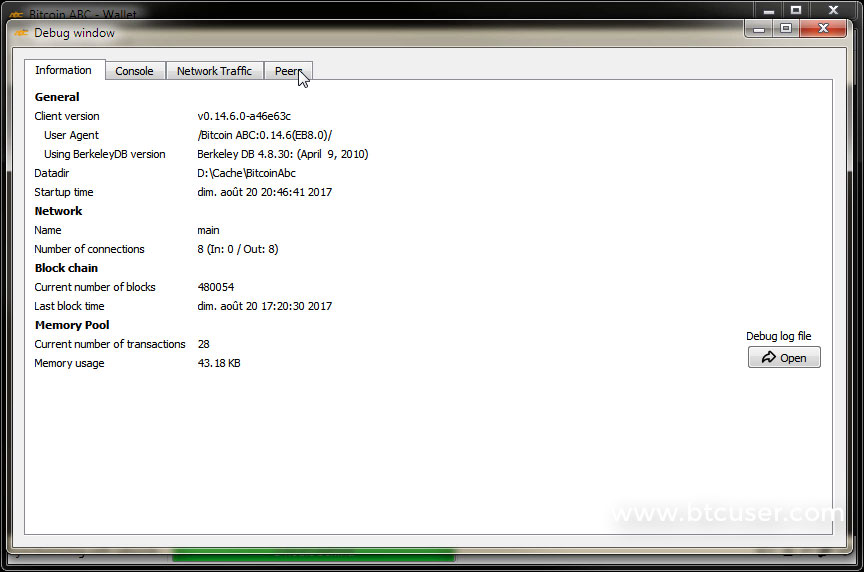
Now click on the Peers tab :
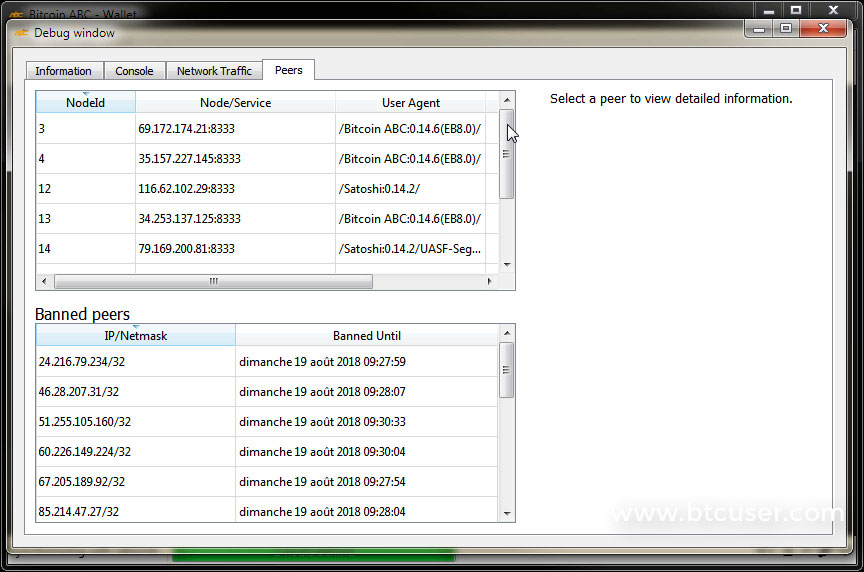
In the top area of this tab, you’ll get a list of peer wallets connected to your Bitcoin ABC wallet. Now, among those peers, there are wallets called Satoshi/xyz. In fact, those Satoshi peers are Bitcoin Core wallets. And those Bitcoin Core wallets can’t properly communicate with your Bitcoin ABC wallet.
So, what you need to do, is select each Satoshi wallet, right-click, and then in the popup menu select Ban for 1 year:

You need to do this repeatedly for all Satoshi wallets that you find in this list. Those wallets get added to the Banned Peers list in the lower area of the window. As you can see on the picture below, after I do this I only have Bitcoin ABC wallets left in the upper list :
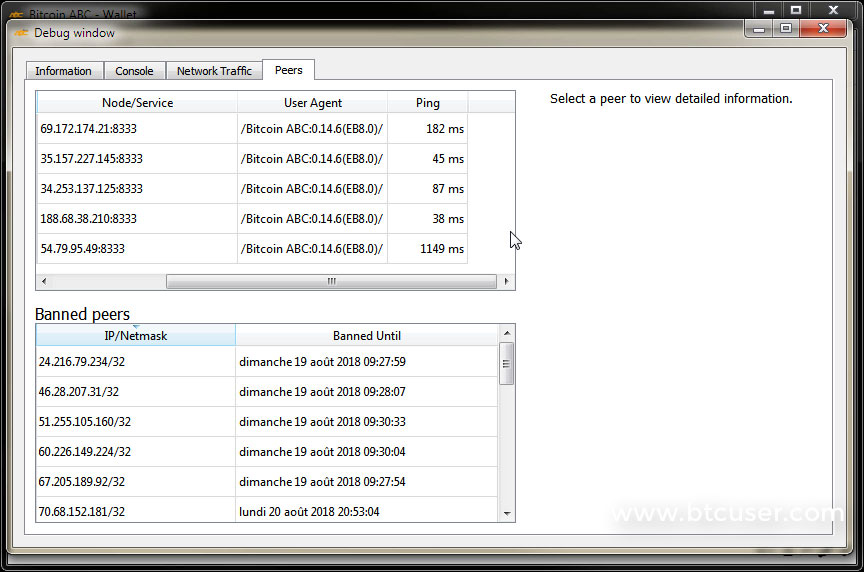
What about Bitcoin XT and Bitcoin Unlimited Peers?
A reader asked me if he could keep Bitcoin XT and BUCash peers that also appear in the Peers list. After some research, it seems Bitcoin XT and Bitcoin Unlimited both have different wallet versions for Bitcoin Legacy and Bitcoin Cash. So you need to know which version of those wallets support Bitcoin Cash.
Please also note that for my Bitcoin Cash wallet, only Bitcoin ABC peers appear once it is fully synchronized, even though I didn’t ban Bitcoin XT or Bitcoin Unlimited peers. So in case of doubt, I suggest you ban all peers which aren’t Bitcoin ABC.
Once you have finished cleaning up the Peers list, close the Debug Window. The synchronization should have resumed.
In my case, I was surprised to find that the synchronization had resumed and was already finished once I closed the Debug Window. I guess the synchronization continues to run in the background while the Debug Window is open and banned peers are taken into account directly.
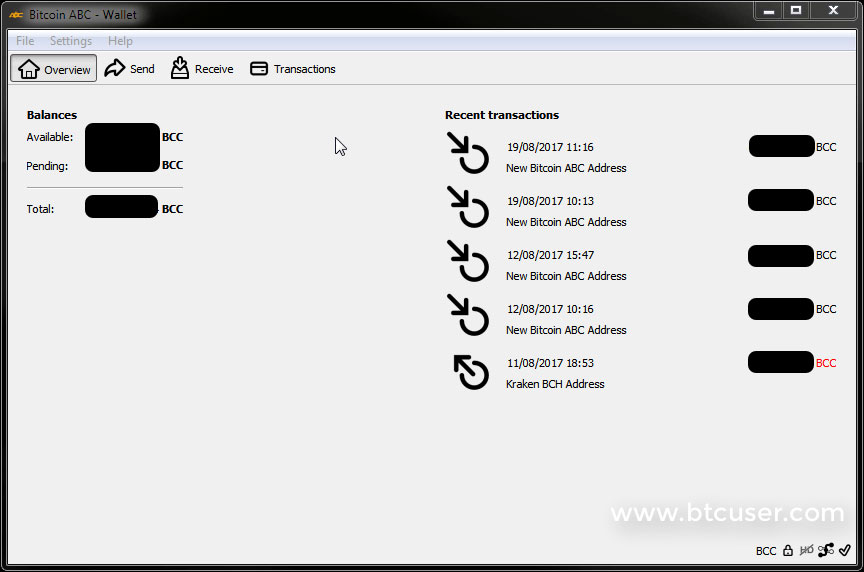
Summary
Getting the Bitcoin ABC client to resume its synchronization is easy once you know how to do it. I hope this guide was helpful and feel free to leave your comments below.
Save
